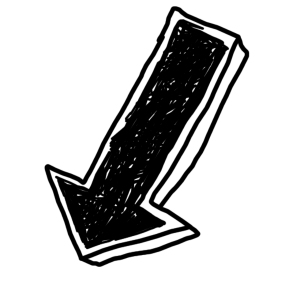Decoding Instacart: A Comprehensive Guide to How Instacart Works for Seamless Home Grocery Delivery

Instacart is a popular online grocery delivery service that allows users to shop for groceries from their favorite local stores and have them delivered right to their doorstep. Founded in 2012, Instacart has revolutionized the way people do their grocery shopping by providing a convenient and time-saving solution. With access to a wide selection of products from various retailers, Instacart offers a seamless shopping experience for customers looking to save time and avoid the hassle of traditional grocery shopping. By partnering with major grocery chains and independent stores, Instacart ensures that customers can easily find all their essential items in one place.
Creating an Account
Creating an account on Instacart is a simple process that can be done through the mobile app or website. Users are required to provide their email address, phone number, and create a password. Additionally, users have the option to link their account to their Facebook or Google account for easy access. Once the account is created, users can start browsing and selecting products from local grocery stores for delivery or pickup. It's important to ensure that the information provided during account creation is accurate to avoid any issues with orders or deliveries in the future.
Browsing and Selecting Products
When browsing and selecting products on Instacart, users can easily search for specific items using the search bar or browse through categories like produce, dairy, meat, and more. The platform also suggests popular items and deals based on past purchases. Detailed product descriptions, images, and customer reviews help in making informed decisions. Users can filter products by brand, price range, dietary preferences, and more to find exactly what they need. Additionally, Instacart offers a wide selection of grocery stores to choose from, giving users access to a variety of products all in one place.
Adding Items to Cart
Once you have selected the products you wish to purchase, simply click on the item to add it to your virtual shopping cart. You can adjust the quantity of each item as needed before proceeding to checkout. Instacart also offers suggestions for related or commonly purchased items, making it easier to find everything you need in one place. As you shop, keep an eye on any promotions or discounts available on certain items, which can help you save money on your grocery order.
Choosing Delivery or Pickup
When using Instacart, customers have the option to choose between home delivery or store pickup for their grocery orders. For delivery, users can select a convenient time slot for their groceries to be delivered right to their doorstep. Instacart partners with various grocery stores and retailers to provide this service efficiently. Alternatively, customers can opt for store pickup, where they can collect their pre-packed order from the designated location within the store premises at a scheduled time. The flexibility of choosing between delivery and pickup makes it convenient for users to fit grocery shopping into their busy schedules.
Selecting Delivery Time
Once you have added all your desired items to the cart and proceeded to checkout, the next step is selecting a delivery time that works best for you. Instacart offers various delivery windows throughout the day, allowing you to choose a time slot that fits your schedule.
You can select from options such as "Express," which delivers your order within two hours, or schedule a specific time later in the day or week. Keep in mind that delivery times may vary based on your location and availability of shoppers in your area.
After choosing your preferred delivery time, confirm your selection and proceed to payment. Instacart will keep you updated on the status of your order and notify you once it is out for delivery. This feature ensures that you can plan ahead and receive your groceries at a convenient time without any hassle.
Payment and Checkout
Once you have added all your desired items to the cart, it's time to proceed to payment and checkout. Instacart accepts various payment methods including credit/debit cards, Apple Pay, Google Pay, and EBT SNAP benefits in select locations. To complete the transaction, enter your payment details securely on the platform. You may also apply any promo codes or discounts before finalizing the order. Double-check your delivery address and preferred delivery time slot before confirming the purchase. Once payment is processed successfully, you will receive a confirmation email with all the order details for your reference.
Tracking Order
Once your order is placed on Instacart, you can easily track its progress in real-time. You will receive notifications regarding the status of your order, from when it is being prepared to when it is out for delivery. The app provides updates on the estimated arrival time of your groceries, allowing you to plan your day accordingly. Additionally, you can view the location of your shopper as they make their way to fulfill your order. This feature ensures transparency and peace of mind throughout the delivery process.
Receiving Delivery
Once your Instacart order is on its way, you can track the delivery in real-time through the app. You will receive notifications when the shopper starts shopping, updates on any replacements or out-of-stock items, and an estimated time of arrival. It's important to be available during the selected delivery window to receive your groceries promptly. When the shopper arrives at your doorstep, they will hand over your order for you to inspect. If everything looks good, you can accept the delivery and complete the process. Remember to provide feedback on the service and quality of products received to help improve future experiences for yourself and other customers.
Providing Feedback
Providing feedback is crucial for improving the overall Instacart experience. After receiving your delivery, take a few moments to rate your shopper and leave a review. Your feedback helps Instacart maintain high-quality service and ensures that future orders meet your expectations. Whether you had a positive or negative experience, sharing your thoughts can help Instacart continuously enhance its services for all users. Remember, constructive feedback is valuable in shaping the shopping experience for both customers and shoppers alike.
Published: 03. 04. 2024
Category: Home